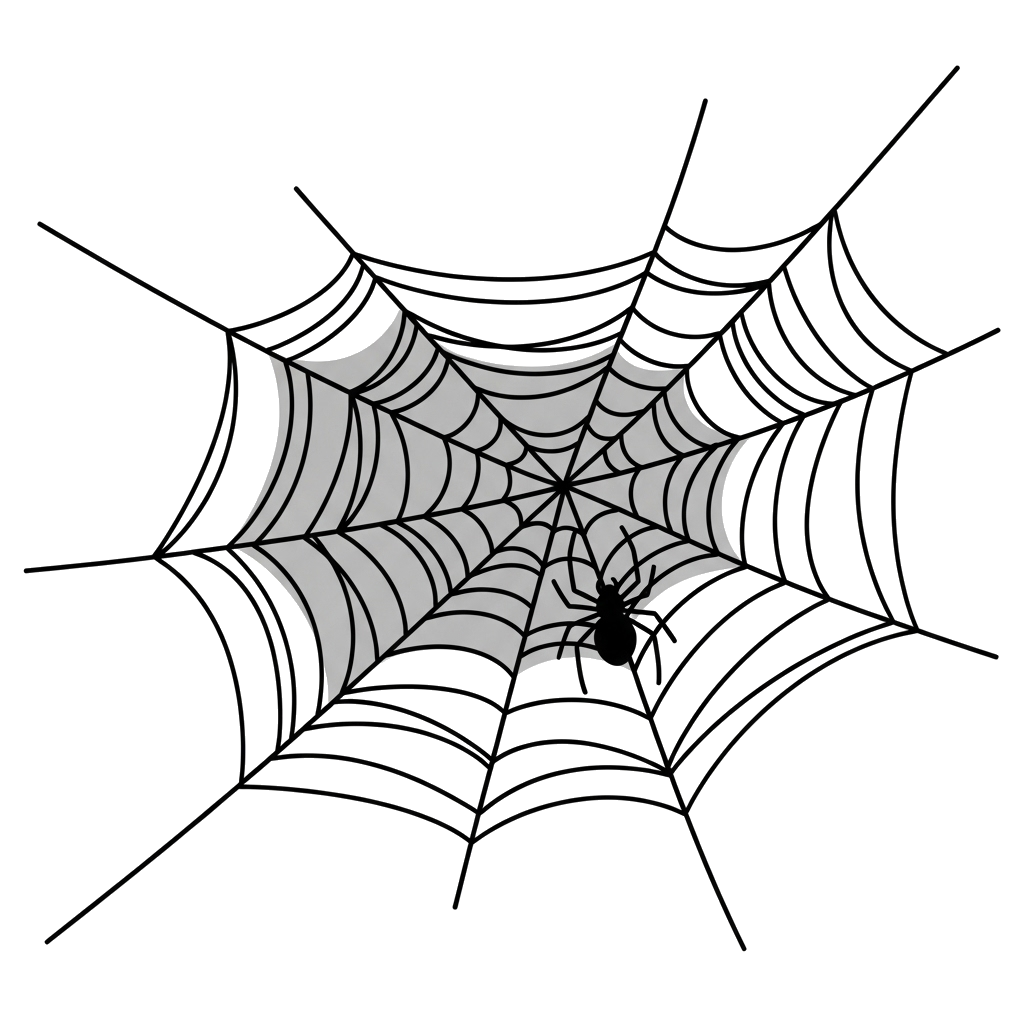Web Applications That Operate in a Whole New Way
Web applications that use
How can web applications with nyssr .net be categorized?
Web applications under
Micro and nano frontends with
What is different?
- Webserver
-
The web server of a
nyssr .net node is a plugin that is only 8 KBytes in size. - Operation of the web server
- Our web server delivers a static framework webpage without any content. After that, it only serves images and files that it does not possess at startup.
- Communication with the browser
- The static webpage contains a small JavaScript program (21 KBytes). This establishes a WebSocket connection to another plugin of the node when the webpage starts.
- The WebSocket plugin on the node
- This plugin is approximately 150 KBytes in size and forwards the content from the node network to the browser. Browser events are relayed to the node network.
- The application
- The application is merely a small microservice on another node. It is primarily understood as a starting point for an application. Typically, it does not display any content in the browser, leaving that to other microservices.
- The application has the address of the WebSocket plugin and can pass it on to other microservices that represent dialogs. Any service that has this address can modify the internal DOM tree of the browser, thereby displaying dialogs and widget groups.
- Event processing
- The content-generating microservices register the HTML element IDs they are interested in with the WebSocket plugin. Events from elements with these IDs are forwarded to the microservices via messages.
- Distribution
- Application and dialog microservices can be executed as plugins on any nodes in the network. They are typically installed redundantly on different nodes. This enables the system to perform load balancing at the dialog level. It distributes the load and provides fault tolerance through redundancy. No configuration is required.
- Starting a dialog
-
Starting a dialog is done by sending a message to the corresponding microservice. The message contains:
- the microservice ID (the resolution of the service is handled by the system)
- the address of the WebSocket plugin (for modifying the DOM in the browser)
- the session token (obtained through the login before starting the application)
- the parent HTML element ID (everything within this HTML element belongs to the microservice)
- Javascript
- A dialog microservice can easily install its own scripts. When the dialog is closed, these are removed.
- Stylesheets
- A dialog microservice can easily install its own stylesheets. When the dialog is closed, these are removed.
- Files (images, videos, documents)
- Files are usually not yet available on the web server node. They are located on one of the many file stores of the nodes. By sending appropriate messages to the WebSocket plugin, it downloads the files from the file stores and saves them in a directory of the web server. After that, the browser can download them normally.
Real distributed micro frontends on mesh of nodes with RemoteSkin
What advantages does this offer?
- Distribution
- Dialogs are distributed across the nodes. They are located where the load is highest, or near the resources they use (e.g., databases), or where their responsible team works.
- Load Balancing
- Load balancing occurs at the dialog level, not at the application level.
- Redundancy
- The same dialog on different nodes increases the fault tolerance of the network.
- KISS principle (Keep It Simple, Stupid)
- Small modules are easy to understand, even after years and for new programmers. No one accidentally breaks applications when a dialog is modified. This allows a single programmer to manage hundreds of dialogs.
- Configuration
- This is not required. This makes it possible to divide an application into hundreds of services.
- Performance
-
The performance of the applications is extremely high, even though microservices are executed on nodes that are far away or connected with low bandwidth.
The reason for this is- the use of 100% asynchronous messages
- the small size of the messages
- the use of compressed messages
- the high performance of the mesh network
- the load balancing
- the absence of the connection setup
- The file size of all components involved
- Time-to-Market
- The system promotes very rapid development of new services and dialogs.
- Costs
- Through rapid development, easy maintenance, and quick onboarding of personnel, they save a lot of effort and money.