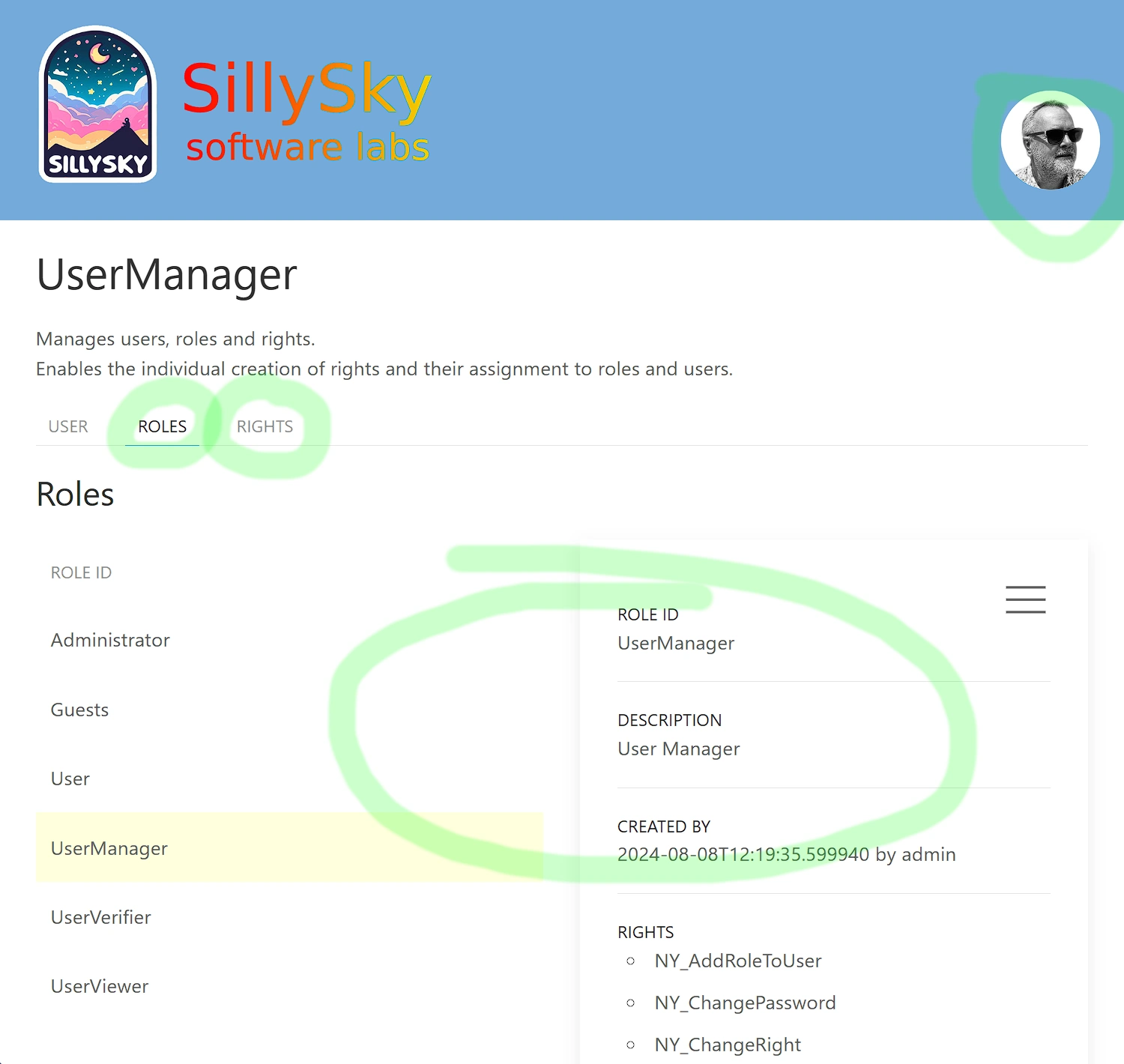Readme nyssr.net 2.1.0
The
- NY_Kernel-2.1.0.jar
The kernel requires two very small third party libraries:
| from | file | size | |
|---|---|---|---|
| JetBrains s.r.o. | annotations-24.1.0.jar | 30.570 bytes | |
| json-simple-1.1.1.jar | 23.931 bytes |
You can find the kernel and the third party libraries in the lib directory.
All other functionalities of plugins directory.
The subdirectories sun, ceres, mercury, venus,
moon and earth contain the start environments for the corresponding nodes.
These are used for demonstration purposes.
- Node sun (microservice registry, application collector, ping collector)
- Node ceres (user database and session handler)
- Node mercury (applications)
- Node venus (dialogs)
- Node moon (web server, connect here)
- Last node: earth (
Remote Skin swing client, optional)
The sun, ceres, venus, mercury and moon nodes
should be started first, in any order.
To start a node, change to the corresponding subdirectory and start the shell script start_[nodeID].
Start the other nodes accordingly.
You can now start the browser: http://localhost:8086/index.html.
The last node you can start is the Swing client (earth).
Remote Skin for the Web
A login dialog appears in which you enter the following credentials:
password:
An application is started that enables other applications to be started. In the demonstration, this is only the user management application. You can enter and change users, roles and rights.
| Name | Type | Size | |
|---|---|---|---|
| NY_WebAppUserManagerPlugIn-2.1.0.jar | application | 18 KBytes | |
| NY_00001_YesNoPlugIn-2.1.0.jar | dialog | 9 KBytes | |
| NY_00301_EditUserPlugIn-2.1.0.jar | dialog | 12 KBytes | |
| NY_00302_AddRolesPlugIn-2.1.0.jar | dialog | 12 KBytes | |
| NY_00303_AddUserPlugIn-2.1.0.jar | dialog | 12 KBytes | |
| NY_00304_EditRightPlugIn-2.1.0.jar | dialog | 11 KBytes | |
| NY_00305_AddRightPlugIn-2.1.0.jar | dialog | 11 KBytes | |
| NY_00306_AddRolePlugIn-2.1.0.jar | dialog | 11 KBytes | |
| NY_00307_EditRolePlugIn-2.1.0.jar | dialog | 11 KBytes | |
| NY_00308_GrantRightsPlugIn-2.1.0.jar | dialog | 12 KBytes | |
| NY_00309_ChangePasswordPlugIn-2.1.0.jar | dialog | 12 KBytes | |
| NY_00310_UserListPlugIn-2.1.0.jar | part of main dialog | 16 KBytes | |
| NY_00311_RoleListPlugIn-2.1.0.jar | part of main dialog | 15 KBytes | |
| NY_00312_RightListPlugIn-2.1.0.jar | part of main dialog | 14 KBytes | |
| NY_00313_RemoveRolesPlugIn-2.1.0.jar | dialog | 12 KBytes | |
| NY_00314_RevokeRightsPlugIn-2.1.0.jar | dialog | 12 KBytes | |
| NY_00315_CurrentUserPlugIn-2.1.0.jar | dialog | 11 KBytes |
Each dialog is started with a message, can communicate with the owner as required, can start further dialogs and sends a message with the result to the owner when the dialog is ended.
Each dialog communicates directly (and not via the application) with the browser and the session manager that provides the data. It retrieves the data it needs and changes the DOM of the website to display the UI. Each application and each dialog can also be loaded multiple times on different nodes. Load balancing takes place at application and dialog level.
Of course, you don't have to do this in the same way as in the demonstration. During development, you can also load all plugins, which are spread across a handful of nodes here, on a single node. We always load the plugins we are working on onto one node, while finished plugins run on one or more nodes nearby. You can also pack as many dialogs as you like into a JAR, or leave all dialogs directly with the application - your choice. You now have the opportunity to give your workgroups maximum independence.
Remote Skin for Swing
When you start the Swing Client Node (earth), a login dialog appears. You need the following credentials:
password:
After the connection is established, another dialog appears in which two demo applications can be started.
- Widget-Showcase (A dialog that displays widgets and their configuration in JSON)
- User-Manager (A dialog for managing users, roles and rights)
The last node (earth) is a client node and can be started multiple times. The applications can be started as often as desired.
Change it!
The demo environment is configured for use on one computer. If the nodes are to be run on different computers, the configuration files must be adapted. More nodes can also be added or removed. New nodes require unique node IDs.
License
For more information visit this page.
Note
The JAR files (kernel, plug-ins) included in this download are fully operational and programmable. They have been compiled with Java 8; other Java versions are easily available on request (from Java version 8 upwards). Tell us what you need.
You can find more information and the documentation on sillysky.net. We are happy to answer questions by email or in our forum. Have fun trying it out!
If you would like us to develop a new application for you, or if an existing application is to be enhanced by
Michael Hoppe
sillysky.net
August 09, 2024