Configuration files
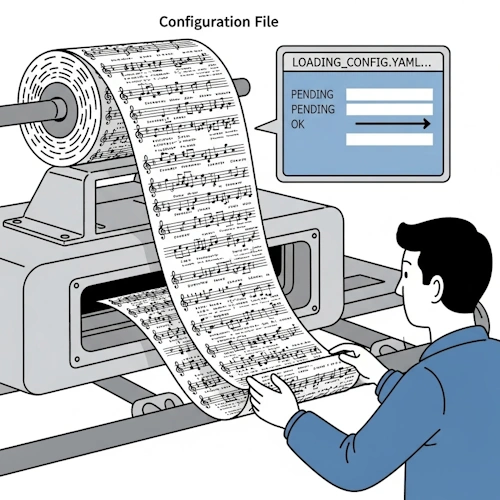
If you want to create a new node, there is no configuration in the Java Preferences yet. You have the possibility to give a new configuration to the node, in the form of simple property files.
Since the configuration in Java Preferences is organized hierarchically, we can create a configuration file for each Preferences node. To which preference node the key-value pairs belong is written in the header of the configuration file.
The name and the extension of the configuration files are freely selectable. They are expected in a directory that can be specified via the command line (starting from the command line) or an environment variable (starting in the container).
Example for the "kernel.configuration" node
#nyssr .net preference.node.name=kernel.configuration preference.node.clear.first=false preference.key.overwrite.existing=true # payload node.description=Test 001 log.dir=log plugin.dir=../plugins config.name=io node.id=io segment.id=ss storage.dir=storage type.of.node=SERVER vendor=silly sky license = 06708aeb-ec9b-456d-829e-30c5cfdd6503
preference.node.name
The value of this key specifies the preference node in which the values under # payload should be
entered.
preference.node.clear.first
If this value is true, any existing old values of the node are deleted before all values are read in.
preference.key.overwrite.existing
If this value is true, then any existing values will be overwritten when the file is read.
Example for the "logging/writer/console" node
Here is another example of a node located a little further down the preference tree.
#nyssr .net preference.node.name=logging/writer/console preference.node.clear.first=false preference.key.overwrite.existing=true # payload formatter.class.name=de.silly sky .nyssr.log.CDefaultMessageFormatter level=INFO writer.class.name=de.silly sky .nyssr.log.CDefaultConsoleLogWriter
